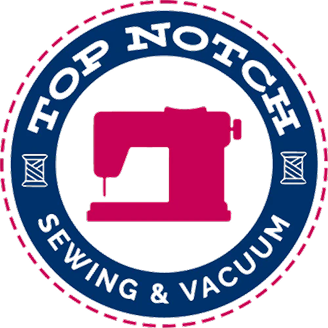A simple guide to using Bernina Stitch regulator
A simple guide to using Bernina Stitch regulator for sewing machine
While quilting ensuring even stitches can be a daunting task even for experienced sewists, one of the most useful tools that make free motion quilting a smooth process regardless of how fast or slow you move the fabric is the Bernina Stitch Regulator which comes with attachments for convenient sewing. In this article, we’ll walk you through the process of working with this incredible tool step by step.Let's Begin with understanding.
What is a Bernina BSR Stitch Regulator?
In simple words, it is an attachment for Bernina sewing machines that ensures even stitch length during free motion quilting as it maintains consistent stitches regardless of how fast or slow you’re stitching so that you can focus on design and precise stitches taken care of by this training wheel kind of foot without stressing about uneven stitch lengths.

Now let’s understand
How is Bernina's sewing machine with stitch regulator used
1 Attaching the BSR
To get started, attach the BERNINA Stitch Regulator foot to your machine. The foot includes a small sensor that shines infrared light onto the fabric, tracking its movement and allowing the machine to adjust its stitch speed based on how quickly or slowly you move the fabric under the needle.
2. Lower the Feed Dog
When free-motion quilting, the feed dog—the little teeth under the presser foot that help pull the fabric through the machine—need to be lowered giving you full control to move the fabric freely in any direction.
On most BERNINA machines, the machine will prompt you to lower the feed dogs when you attach the BSR. Some models, like the BERNINA 880, automatically lower the feed dogs for you.
3. Choose the Right Stitch Mode
The BERNINA Stitch Regulator offers three different modes depending on your skill level:
-
Mode 1: this mode is for continuous quilting and maintaining a steady rhythm, the needle moves up and down at a steady pace while the machine adjusts the speed of stitching based on how fast you move the fabric.
-
Mode 2: the needle only moves when you move the fabric providing more control and can be especially helpful for beginners who want to take their time between stitches.
-
Mode 3 (Available on some machines): This is the basting mode, which allows for larger stitches that are useful for temporarily holding fabrics together or for underlays in garment making.
4. Use the Foot Control
You can start stitching using the foot control pedal or by pressing the start/stop button on the machine. With the foot pedal, the BSR will automatically regulate your stitching speed based on the fabric movement. There’s also an option to use a heel-tap feature, which turns the foot pedal into an on/off switch, making it easier to control stitching without continuous foot pressure.
5. Switch Between Soles
The BERNINA Stitch Regulator comes with different soles that can be swapped out depending on your project:- Open-Toe Sole: This is ideal for intricate designs where you need a clear view of the needle and fabric.
- Closed-Toe Sole: This is great for more general quilting and provides a bit more stability.
- Clear Sole: This is perfect for echo quilting, as it features crosshairs and rings to help guide your stitches evenly spaced from your original line of stitching.
6. Adjust Stitch Length for Detailed Work
If you’re doing detailed work like micro-stippling shorten the stitch length for finer control. You can adjust the stitch length using the machine's settings, making it easier to create intricate designs with precision.
Tips for Using Stitch Regulator for Bernina sewing machine
Practice in Mode 1: Mode 1 is recommended for beginners to establish a flow as needed for free-motion quilting. Those who are not very used in their daily work can initially use Mode 1, while those who are more professional can turn to Mode 2.Use Gloves for Better Fabric Control: Quilting gloves will also come in handy because they will let you manipulate the fabric under the needle more freely and with less overall slipping.
Test the Basting Mode: To interface pieces of fabric together, if You want to hold severally temporarily try the basting mode (Mode 3). This mode helps create extensive stitches that are easily adjustable as and when desired.
Echo Quilting: The BSR’s soles are here for echo quilting when you are stitching around a design with even spacing. The crosshairs and rings on the sole panel are used to help align your stitches for even spaces between the echoes.
Keeping the stitches even and consistent, you can work on the creative aspect of your sewing project. Once you begin adjusting your stitch regulator and settings correctly, quilting designs do not need to be intimidating and you will be able to produce some amazing quilting work. So, why not give BERNINA Stitch Regulator a try?