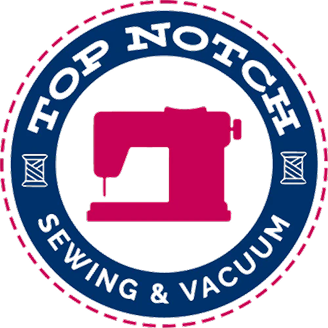Troubleshooting Tips for Bernina Sewing Machines
- Buzzing Noise: This is often caused by the bobbin winder being inadvertently engaged. The noise indicates that the speed control setting might need adjustment. Check if the bobbin winder is accidentally engaged. Adjust the speed control for the bobbin winder, if needed. Disengage the bobbin winder by ensuring it's in the correct position.
- Loose Screw: Often found on the throat plate, this belongs to the presser foot assembly and is used to attach the thread guide. It is not a major concern. Identify the loose screw on your throat plate. Reattach it to the presser foot as it secures the thread guide. You might need a screwdriver to tighten it properly.
- Feed Dogs Not Raising: The machine requires stitching to reset the feed dogs, as it is a mechanical action. Complete a stitch on your machine. This action resets the feed dogs mechanically. Ensure the machine is not set to a deep embroidery feature which might lock the feed dogs.
- Zigzag Stitching Issues: Zigzag stitches may not work due to a safety feature if the machine is set to a straight stitch throat plate. Ensuring the correct settings for the throat plate and presser foot will correct this. Verify that the throat plate setting matches the stitch type. If using a straight stitch throat plate, change it to one that supports zigzag stitching to avoid needle breakage. Adjust the presser foot settings as needed.
- Bobbin Case Stuck: If the bobbin is stuck, gently use a screwdriver to assist in removal. Gently press the bobbin case lever. If still stuck, use a small screwdriver to carefully pry the bobbin case, while also pressing the lever.
- Frozen Screen: Restarting the machine while holding down needle position buttons will trigger screen recalibration. Turn off the machine and hold down the needle position buttons. Turn the machine back on while keeping the buttons pressed until the calibration screen appears.Follow the on-screen instructions to recalibrate the screen using a stylus.
- Gears Display Error: Occurs when the machine is blocked. Check for threading issues or jams. Check for any thread jams and remove them. Re-thread the machine completely from top to bottom to clear any potential blockages. Ensure all parts are assembled correctly.
- Bobbin Sensor Error: Happens if the bobbin door is open. Closing the door corrects the issue. Sensor settings can be adjusted through machine setup.Close the bobbin door completely if it’s open. If the sensor is faulty, access the machine setup to turn the bobbin sensor on or off as needed.
These pointers deliver practical solutions to frequent machine problems, ensuring smooth operation of the Bernina sewing machines.